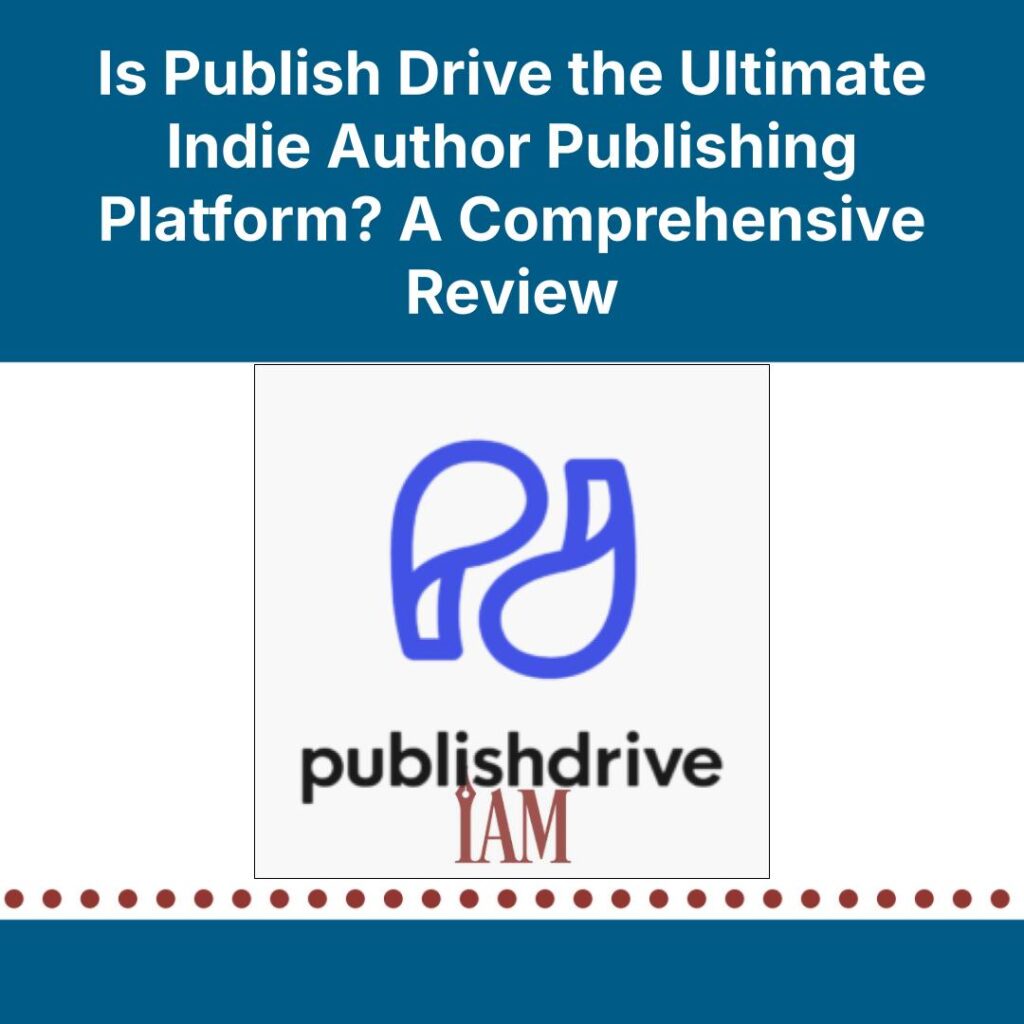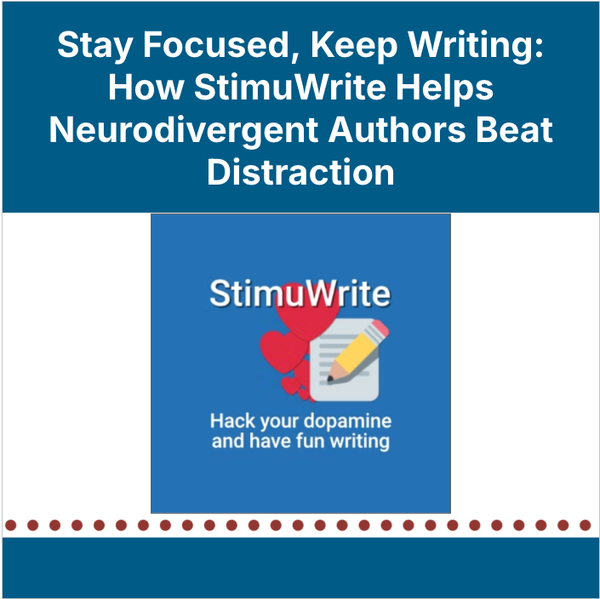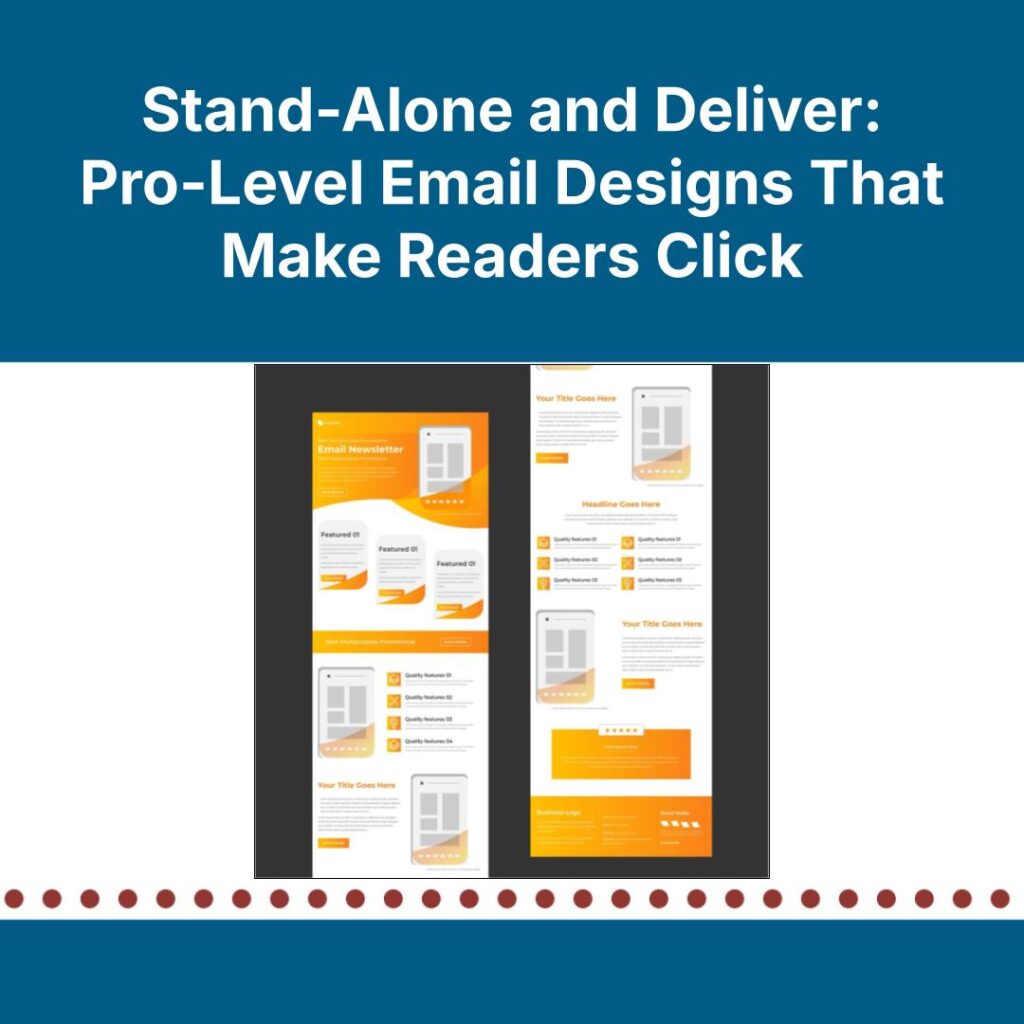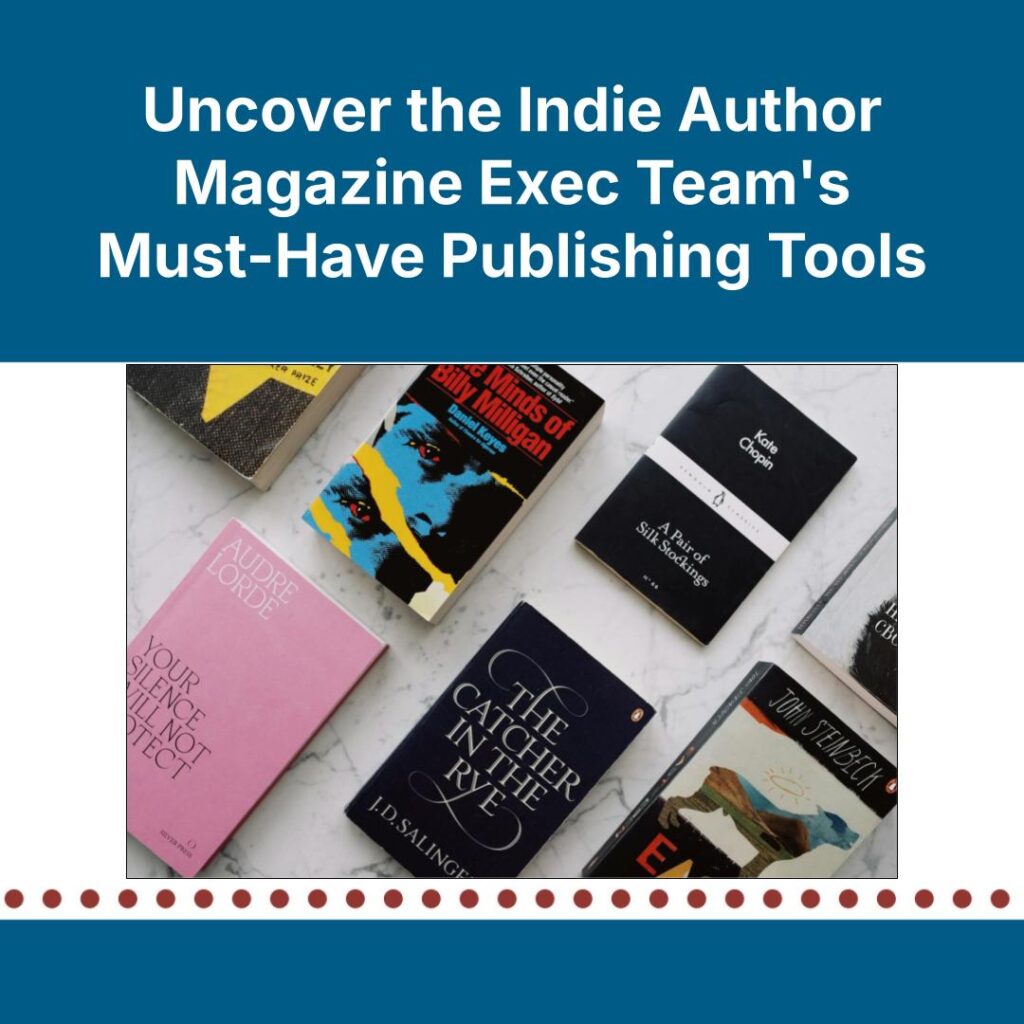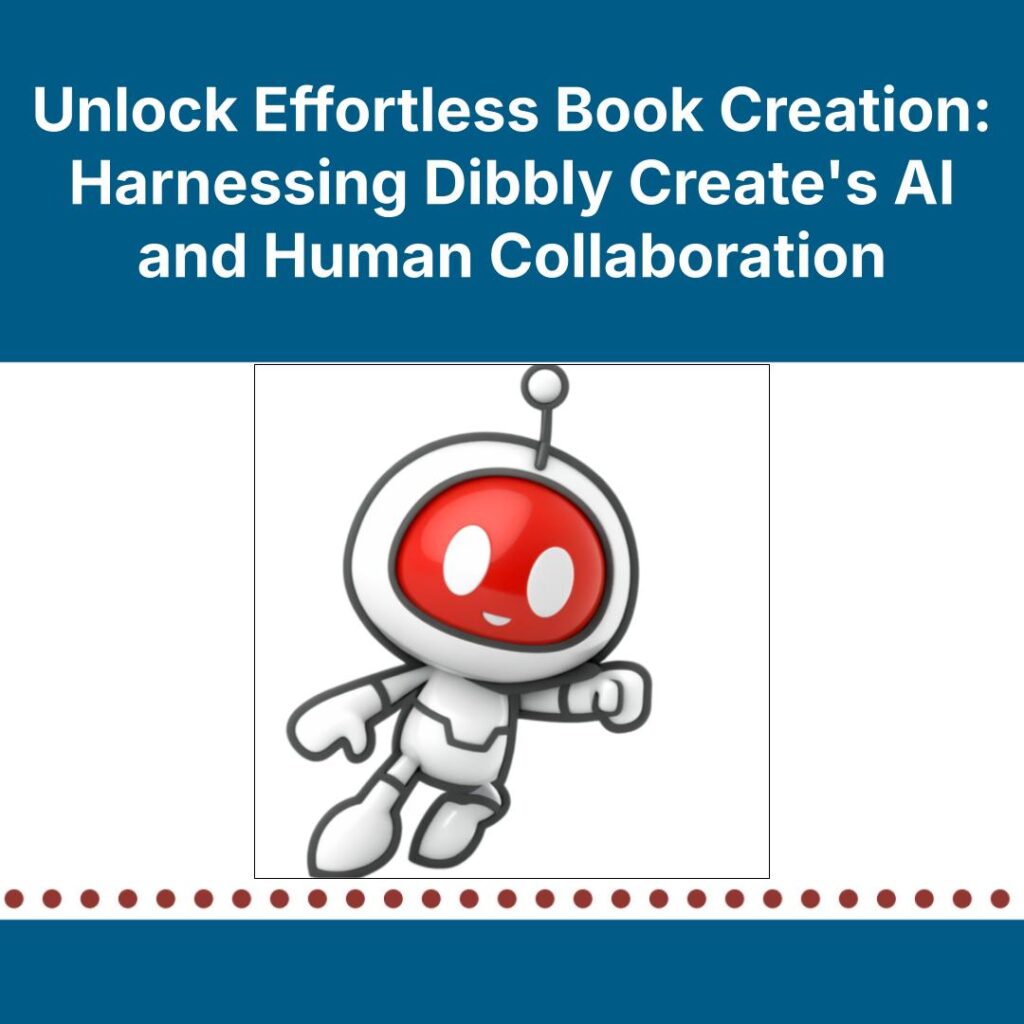If you hate crunching numbers in spreadsheets, or if you tend to get lost in the blur of compiling data in order to understand sales trends among your titles, you’ll be happy to know there are solutions available that will do the hard work for you. And if you like visualizing that data in the form of graphs and choosing what data you want to see, with categorization options such as by series, by book, by platform, or even according to collaborator, Book Report might be a specific solution fit for your business.
A lot has changed over the years since the Book Report app launched with the goal of helping indie authors track their sales and Kindle Unlimited page reads. In September 2024, Liam Gray, Book Report’s founder and sole staff member, officially expanded the app to track ten publishing platforms, including not only Amazon but also Draft2Digital, Google Play Books, Kobo Writing Life, ACX, Barnes & Noble Press, IngramSpark, Findaway Voices, Apple Books, and Smashwords via Draft2Digital. Now, having listened to feedback and feature requests through the years, Gray has made additional updates to the platform that broaden its capabilities even further.
Getting Started
The Book Report app can only be used within the Chrome or Firefox Web browsers, but it’s relatively easy to install and set up. Once it’s installed, log in to your Amazon account.
Pro Tip: According to Book Report, users have to have the app installed on the device they’re using, but I have found I can access stats on my Android phone using Chrome as long as I’ve recently signed into the app elsewhere. Note that this may not work for everyone.
To read reports from Draft2Digital or individual platforms through Book Report, you will need to connect to those accounts through the settings tab. Additionally, you will have to open extension options for Book Report and grant it additional permissions for each platform you want to connect.
If you get logged out of Amazon or other platforms, you will have to log back in and sync reports to download the latest data to the app. However, Book Report does let you know whether you have to log back in to sync data by telling you on the front page when you load the app.
Pro Tip: Book Report provides a helpful guide for those who aren’t tech savvy to help you set everything up. Visit https://www.getbookreport.com/docs/getting-started.
Book Report’s pricing is based on an author’s earning; the app is free for everyone who makes less than $1,000 a month. There is a free fourteen-day trial for anyone making more than that. Past the trial, the platform has five paid pricing tiers based on how much you make per month—up to $5,000, $10,000, $25,000, or $100,000, or any amount over $100,000. Paid plans range from $19 a month to $249 a month, though if you pay for a subscription for a year, you get two free months in the year.
If your income fluctuates, so does the pricing, so if you make $10,000 for a few months, then drop back to $5,000 a month, pricing will change accordingly. Users aren’t required to put in a credit card until they hit the $1,000-per-month mark—and when they do, Book Report sends a congratulations message and a request to add your information. All plans, including free, have access to the same features.
Within the app, Book Report offers a clear-to-see pie chart for sales of multiple books and a bar graph for daily sales states, with clearly defined colors for Kindle Unlimited page-read royalties, book sales royalties, and paperback royalties, as well as preorders and returns. You can also see each book’s stats as actual numbers, and the reports screen is customizable, so you can see as much or as little data as you want. Another bonus to using the app? Once you have your accounts synced, if you leave the app running in the background, you will hear a cha-ching every time you make a sale.
App Improvements
In October 2024, Gray upgraded Book Report with performance improvements, which allowed the app to generate reports of any size. Previously, some publishers who used Book Report could not view their full sales history at once because the report would not load or the browser would crash; according to Book Report’s press release on the update, reports containing sales data amounting to $50 million or more now load without issue.
December 2024 brought about another requested feature: rank tracking. Following the update, users can track the Amazon Best Sellers ranking for specific books in any format and on any marketplace under the Amazon umbrella. The feature automatically updates results every fifteen minutes and includes a book’s rankings in subcategories too.
But new features didn’t stop being added at the end of the year. Gray launched Saved Reports in January, allowing users to configure and save a report without having to reselect customizations every time. Users can switch between custom reports with a couple of clicks. Along with dates and custom attributes, Book Report also detects sixteen attributes of your sales data, and you can filter your data based on as many of those attributes as you want.
February saw Data Sharing added to the app’s list of features. Whether you’re a publisher wanting to share sales data with your authors, a collaborator wanting to share data with your collaborator(s), or an author wanting to share information with your marketing team, the app allows the account owner to filter specific reports to share with any email address. As long as the recipient has an email address and an Amazon account, they can access your selected data in Book Report. Shared data updates automatically, so the recipient can view data in real time alongside the account owner.
And if you have a suggestion for an improvement, Gray welcomes feedback and feature requests. Just send an email to hello@getbookreport.com. Even if you think a feature has already been suggested, go ahead and suggest it again; the more emails Gray gets about a specific feature being requested, the quicker it will potentially be added, according to the Book Report website.
How does Book Report stack up to ScribeCount?
As a sales data aggregator, Book Report focuses primarily on tracking sales and the data associated with that. ScribeCount, one of Book Report’s primary competitors, looks not only at that data but at a lot more as well. ScribeCount has tools built in to allow you to track performance of your ad campaigns and BookBub campaigns, the stats on your personal email campaigns, and more. In addition, the tool has features for revenue forecasting, calculating return on investment (ROI), calculating read-through, tracking direct sales, and can integrate with BookFunnel, Shopify, and other tools authors regularly use. As of right now, there is no ability for Book Report to connect with an author’s direct sales platform or for the app to track sales through their website, though when you set up your first wide connection with the app, it does ask about integrations you would like them to add in the future, and there’s a variety of options, including BookFunnel, StoryOrigin, and Shopify. Gray is also dedicated to adding new features to Book Report on a regular basis.
Book Report offers an unlimited free trial until you hit $1,000 a month in sales. ScribeCount only offers a fourteen-day free trial; after that, the platform’s lowest tier, for authors making $1,000 a month or less, costs $9.99 a month.
Who Would Benefit from Book Report
For authors who are earning less than $1,000 a month but still want to begin tracking their sales data and identifying trends, Book Report comes at no additional cost. Additionally, if you don’t have direct sales or aren’t interested in tracking the ads and other features provided by ScribeCount, Book Report might be for you.
You might be surprised how much fun it is to see sales trickle in over a day or week. Plus, if you leave the browser window open and have the sound turned on, hearing the cha-ching noise every time a sale happens can result in a nice little dopamine burst.
Grace Snoke
Grace Snoke is a 42-year-old author and personal assistant residing in Lincoln, Nebraska. Having been a corporate journalist for more than a decade and a video game journalist for even longer, writing has been something she has always enjoyed doing. In addition to non-fiction books, she is currently working on a paranormal romance series, and two urban fantasy series under her real name. She has also released more than a dozen illustrated children’s books and several non-fiction books. She has been publishing erotica under a pen name since 2017. For more information about her personal assistant business visit: https://spiderwebzdesign.net. Her author site is: https://gracesnoke.com.